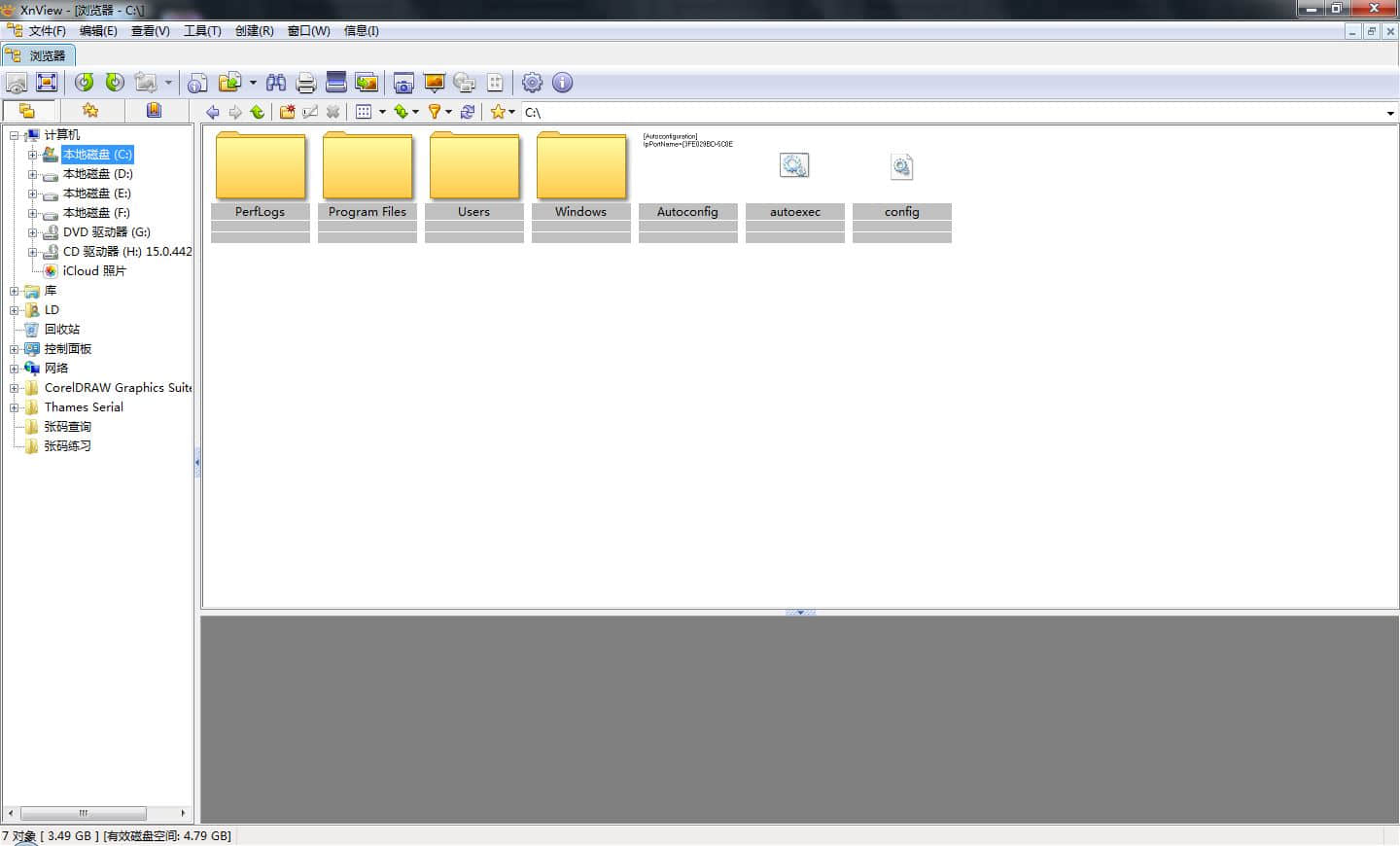1
2
3
4
5
6
7
8
9
10
11
12
13
14
15
16
17
18
19
20
21
22
23
24
25
26
27
28
29
30
31
32
33
34
35
36
37
38
39
40
41
42
43
44
45
46
47
48
49
50
51
52
53
54
55
56
57
58
59
60
61
62
63
64
65
66
67
68
69
70
71
72
73
74
75
76
77
78
79
80
81
82
83
84
85
86
87
| class WSGIContainer(object):
def __init__(self, wsgi_application):
self.wsgi_application = wsgi_application
def __call__(self, request):
data = {}
response = []
def start_response(status, response_headers, exc_info=None):
data["status"] = status
data["headers"] = response_headers
return response.append
app_response = self.wsgi_application(
WSGIContainer.environ(request), start_response)
response.extend(app_response)
body = "".join(response)
if hasattr(app_response, "close"):
app_response.close()
if not data: raise Exception("WSGI app did not call start_response")
status_code = int(data["status"].split()[0])
headers = data["headers"]
header_set = set(k.lower() for (k,v) in headers)
body = escape.utf8(body)
if "content-length" not in header_set:
headers.append(("Content-Length", str(len(body))))
if "content-type" not in header_set:
headers.append(("Content-Type", "text/html; charset=UTF-8"))
if "server" not in header_set:
headers.append(("Server", "TornadoServer/0.1"))
parts = ["HTTP/1.1 " + data["status"] + "\r\n"]
for key, value in headers:
parts.append(escape.utf8(key) + ": " + escape.utf8(value) + "\r\n")
parts.append("\r\n")
parts.append(body)
request.write("".join(parts))
request.finish()
self._log(status_code, request)
@staticmethod
def environ(request):
hostport = request.host.split(":")
if len(hostport) == 2:
host = hostport[0]
port = int(hostport[1])
else:
host = request.host
port = 443 if request.protocol == "https" else 80
environ = {
"REQUEST_METHOD": request.method,
"SCRIPT_NAME": "",
"PATH_INFO": request.path,
"QUERY_STRING": request.query,
"REMOTE_ADDR": request.remote_ip,
"SERVER_NAME": host,
"SERVER_PORT": port,
"SERVER_PROTOCOL": request.version,
"wsgi.version": (1, 0),
"wsgi.url_scheme": request.protocol,
"wsgi.input": cStringIO.StringIO(escape.utf8(request.body)),
"wsgi.errors": sys.stderr,
"wsgi.multithread": False,
"wsgi.multiprocess": True,
"wsgi.run_once": False,
}
if "Content-Type" in request.headers:
environ["CONTENT_TYPE"] = request.headers["Content-Type"]
if "Content-Length" in request.headers:
environ["CONTENT_LENGTH"] = request.headers["Content-Length"]
for key, value in request.headers.iteritems():
environ["HTTP_" + key.replace("-", "_").upper()] = value
return environ
def _log(self, status_code, request):
if status_code < 400:
log_method = logging.info
elif status_code < 500:
log_method = logging.warning
else:
log_method = logging.error
request_time = 1000.0 * request.request_time()
summary = request.method + " " + request.uri + " (" + \
request.remote_ip + ")"
log_method("%d %s %.2fms", status_code, summary, request_time)
|

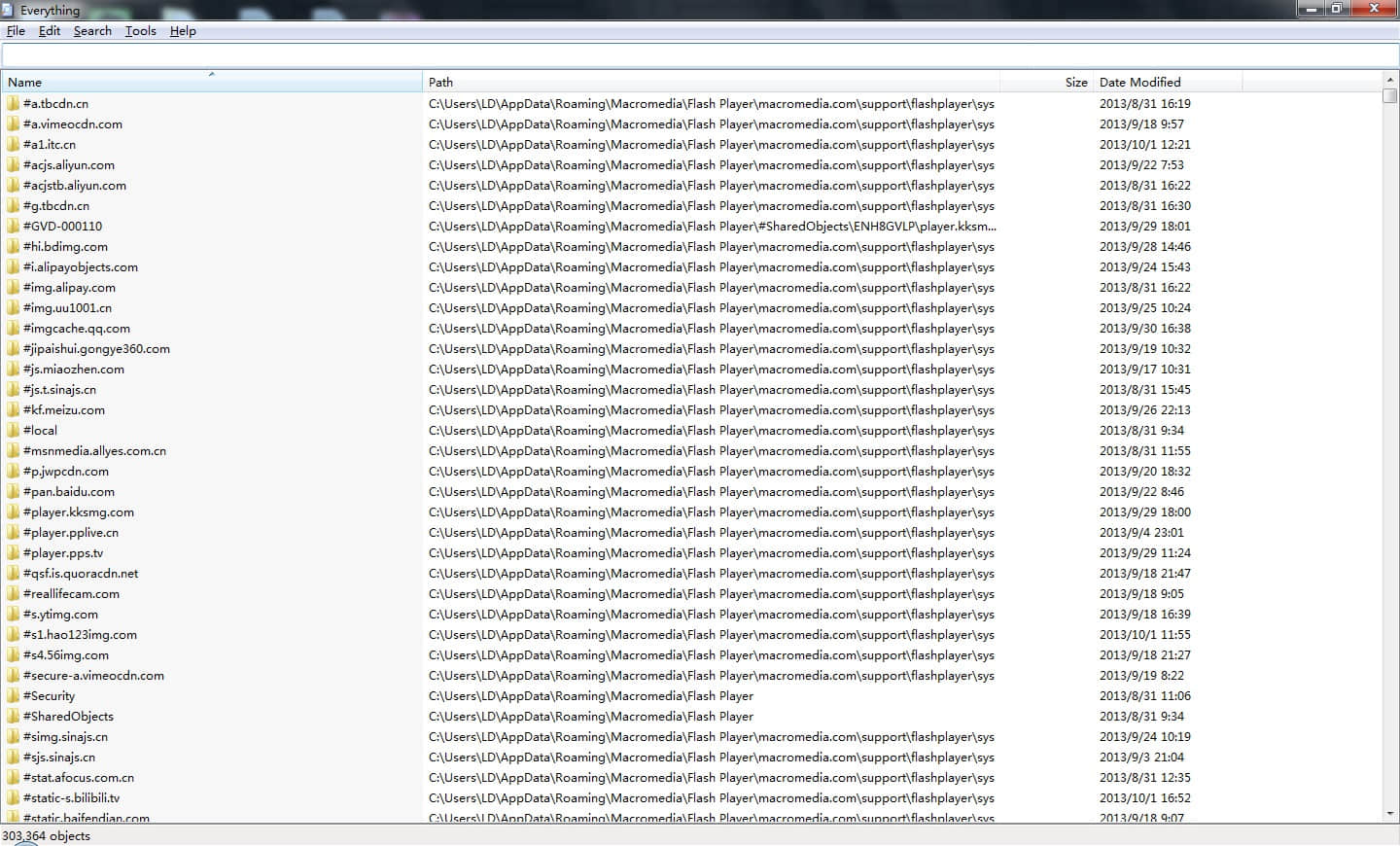
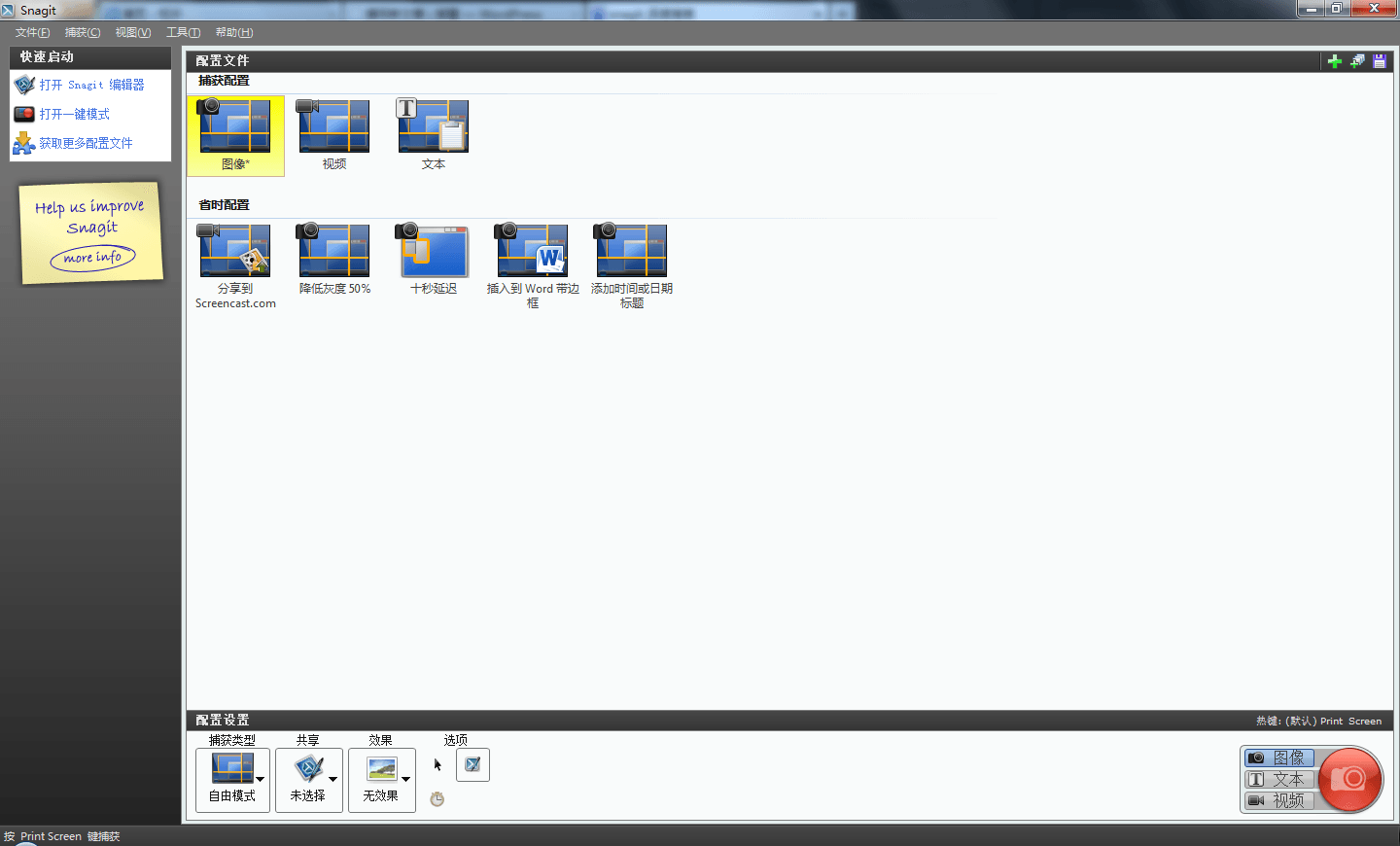 官方网站:
官方网站: